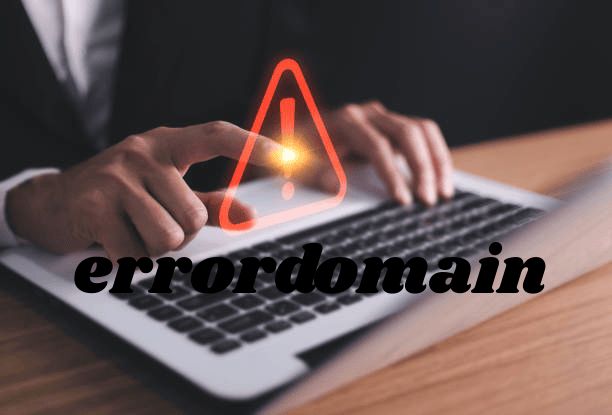Do you want to know how to install a thermostat in your house? If your thermostat is old, or you want to upgrade to a smart thermostat, you must dismount the old device and connect to the new one.
In general, it is possible to change a thermostat without professional help. Thermostats come with instructions and manuals detailing how to install them. However, if you are unsure, do not touch the naked wires, but let a professional do it for you. Visit https://www.hurlimanheating.com/residential/thermostat-installation/ for more information.
Table of Contents
Can You Change The Thermostat By Yourself ?
It is possible to replace a thermostat as a DIY project by someone who can follow instructions and feels comfortable touching wires. When replacing a thermostat, many configurations are possible, such as a zoning system, connection with Wi-Fi and mobile devices, or single touch control system.
Installing a thermostat by yourself can help you economize some money, but you need to have the following skills:
- Basics understanding of electrical components
- General understanding of the materials used
- A bit of knowledge on how a thermostat works
If you do not know what you are doing or have doubts you can make the right connections, it is better to call a technician. The dangers of an improper installation are:
- Electrocution
- Damages to the thermostat
- Blowing circuit breakers
- Wrong connections
Modern thermostats require some expertise in electrical wiring to configure them thermostat properly. Another point to consider is that some manufacturers require the installation of thermostats by a technician to activate their warranty.
How To Replace The Thermostat In Your Home
If you wish to change the thermostat by yourself, then here are the steps you should follow:
1. Select A Thermostat That Is Compatible With Your System
The first step is to buy a compatible device. In general, most thermostats are compatible with an HVAC system. Still, if you have a system that requires only specific thermostats, you must read your HVAC system’s specifications carefully and get a suitable device.
2. Read the Instructions
The new devices have manuals detailing how the wiring should be done. In addition, they have a lot of pictures to make it easy for a user to install a new thermostat.
3. Turn off the Power
Before working on the old thermostat, the power has to be switched off. Turn the switch off in the breaker box. It is a necessary security measure to prevent electrocution.
4. Remove the Old Thermostat
It is now time to remove the old thermostat. Typically, thermostats are attached to the wall through several screws. So, with a screwdriver, you must remove the old thermostat from the wall.
This includes the removal of the wall plate.
5. Code the Wires
In general, the wires are already coded to make it easy for a technician to replace a thermostat with a new one and connect the wires correctly. However, if the wires are not coded, you must label them appropriately in correspondence with the connection required for the new thermostat.
The manual should tell you how to do it.
6. Install the New wall Plate
The wall plate of the new thermostat can be used to mark the place for the new holes required to mount the new thermostat. You have to drill the holes and screw the new wall plate. You can use a level if necessary to ensure everything is in line.
7. Connect the Wires
Now it is time to reconnect the wires on the wall with the new thermostat. Since you have labeled the wires before, it is just necessary to twist the wires in the thermostat connectors.
In case of doubts, the manuals should have all the information required, with pictures, to help you figure out how to do it.
If you are lucky, you might get a system with only two connecting wires. However, in the worst cases, you are looking at connecting up to five wires.
8. Mount the Thermostat on the Wall
Now that all the wires are connected, place the thermostat on the wall. Typically, it is easy to mount it on the wall plate. But, again, the manual will tell precisely how to perform this operation.
9. Turn the Electricity Back On
The thermostat should be tested to see that everything was correctly set up. At this point, you should turn the electricity back on and wait for the thermostat and the HVAC system to turn on.
Another point to remember is to place new or charged batteries in the thermostat. Most thermostats need batteries to work.
10. Test the Thermostat
Test if the thermostat works and sends the proper signals to the furnace and the air conditioner system. Test one setting at a time and wait for some time to see if the HVAC system follows the thermostat instructions.
If you are not waiting enough time, you might think the thermostat is not working. Let the system run for some time to evaluate if the thermostat works correctly.
If the thermostat is not working as it should, you should review the installation once more to see if something needs to be adjusted.
11. Call a Technician if Needed
If you can’t find what is wrong, and the thermostat still doesn’t work despite everything you do, call a technician to help resolve the situation. It might be better than trying to connect and reconnect the wires.
Maybe the problem is somewhere else. But, again, a technician can give the proper suggestions on what to do.
Conclusion
Replacing a thermostat can be done as a DIY project, even by someone not experienced in this field. However, it is beneficial to have some basic knowledge of the thermostat and electric wiring in case something comes up or the instructions are unclear.
In general, the manual that comes with a new thermostat is clear enough for anyone to follow them. Still, dealing with wires and electrical components can be challenging for many people.
Although it costs less to install a thermostat without a technician, in case of doubts or uncertainties, it is always advisable to get professional help.